
It has only been a year since "Save Your Saves," the article I wrote detailing the various existing ways to archive save data on video games going back to the third generation. I previously explained that the current best way to get a save out of a cartridge was with the Retrode, a German homebrewed handheld that one could use to play their SNES or Genesis carts on any computer or smartphone, with an emulator (and, as an added bonus, transfer their save data to a PC and even save it back). Well, I have bad news on that end. Right after the article went up on the site, the creator of the Retrode got a "real" job and stopped producing his device.
I didn't know this until recently, when I loaded retrode.org back up on a lark and found out the machine had been out of circulation for an entire year, and was no longer being sold on the site. eBay had none. The only places left to buy one were European hardware websites. There were only about twenty left for sale in the entire world, and the supply got smaller every day I checked. Retrodes were still close to a hundred dollars to obtain, but they would no doubt be more expensive secondhand, if they ever turned up. If I ever wanted to use one in my lifetime, it was now or never.
One week later I opened a cardboard box and there it was, wrapped cheaply in foreign newspapers:

They told me the package would arrive a bit damaged. Apparently the left corner is loose on all of the boxes. Was the Retrode OK?
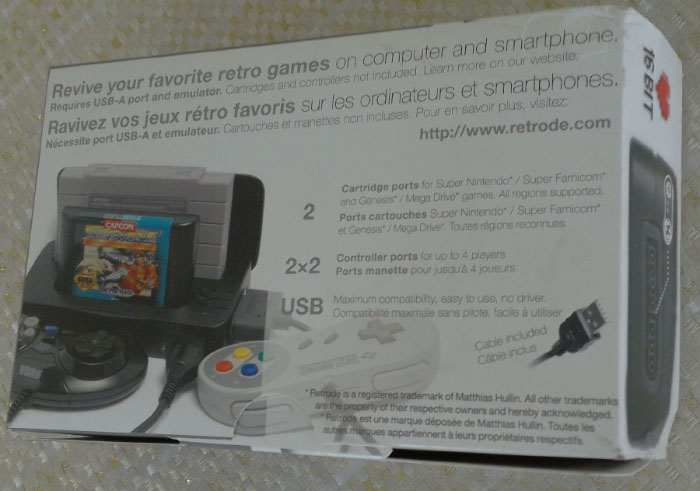

Seemed clean to me. Upon opening the box you get the Retrode, a manual (though it just tells you to look at the website) and a Mini-USB cable tucked in cardboard.


The Retrode is not much bigger than one of the carts that fit into it. As advertised, there are SNES and Genesis cart slots, as well as two ports for Genny controllers on the front and two SNES controller ports on either side. It's not the kind of thing you want to leave open for very long, as it'd be incredibly easy for dust to get inside.

SNES and Genesis carts fit opposite each other, like so. Since the Retrode isn't easily replaceable, you want to be gentle when shoving them in. Pushing down on the left corner and again on the right will do it.
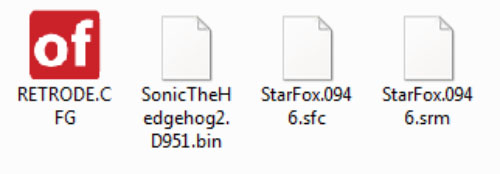
Like a modern PC plug-in should, the Retrode does not need a CD to install or anything else annoying to bother with. You plug it in, it grabs the firmware (the "RETRODE.CFG" on the left) and your games appear as files. From here, preserving your game saves is as easy as drag-and-drop. You can also dump the ROMs with this, of course, but....why?
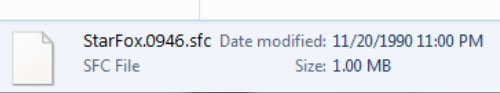
For some reason, every game file is listed as being created on November 20, 1990.
Next came the most important test....downloading emulators and testing out the saves I'd copied. Would it really work? Was the Retrode worth all the hype and expense?
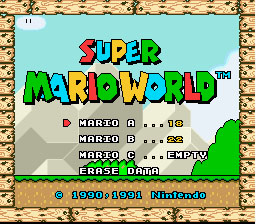
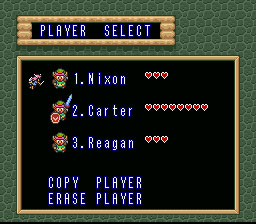

IT WORKS! IT'S ALIVE! IT'S ALIIIIIVE!!



And I was so relieved to see my Chrono Trigger save had at last escaped its cart. You can play Chrono Trigger as many times as you want and keep all your experience from the previous game you played (in fact, the game expects you to do this, as challenging the final boss before it's time will get you many different endings throughout). Building that save back up on another device would require a horrendous amount of time I no longer have.
I was able to test them all except for Mario Paint (no SNES mouse emulation means no way to access anything). The bad news is, in order to document all this, I have to reveal to you I'm not much of a 100% completist when it comes to video games. And that I was going to name the three files in DKC3 "Sis," "Boom" and "Bah."

The fun's not over yet! Last time I mentioned the only way to preserve Game Boy or N64 saves was through some obscure devices with massive plugs no modern PCs had a port for. The maker of the Retrode solved this problem by creating plug-ins to make it compatible with those games!
HOWEVER....he only began making them right before he was hired by a big tech company and quit producing everything, meaning these are even rarer than the Retrode is. When I bought the N64 and Game Boy plug-ins, there were only five and four of each left respectively. There is also a Sega Master System plug-in, but very few SMS titles had a battery save.

All Retrode add-ons use the Genesis cart slot. The Game Boy attachment has exposed pins you have to be careful when sliding cartridges over, but once you get the knack of it you can fit them in easily.




My first test with the transferred saves on Game Boy worked as well. All files were functional and accounted for.


The attachment passed the ultimate test when it successfully archived my save in Pokemon Blue.
There's not much here to see, however....I moved nearly every Pokemon I owned to Pokemon Stadium, then started a new game around 2004, and abandoned it a week later.
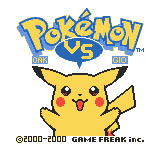
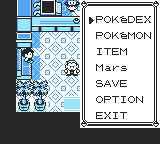
When I went to test Pokemon Yellow, I grabbed the wrong ROM and used a hack where you play as Professor Oak instead. Yet the save actually worked in this condition, so...yay!
Pokemon Gold was not so lucky. The battery was already dead due to the internal clock, but I held out hope that the save data would somehow be hidden in there. It was not.
 |
I ran into a problem with Final
Fantasy Adventure, which was -- for some reason -- the
only Game Boy cart in my collection that the Retrode
couldn't detect a save from. This was very disappointing,
as it was the save I wanted to archive most of all. They
only give you two files on the cart and I'd like to play
it again sometime. Then I got an odd idea. Noticing that the save file for Final Fantasy Legend III was the same size, and was made around the same time by the same company, I thought maybe if I turned the Retrode on with the FFL3 cart inside, then swapped it with Adventure before the device knew what happened, I might be able to force it to read the save. It didn't work and both my carts were deleted. |

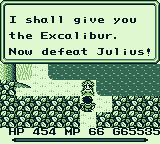
Just kidding; the trick worked perfectly.
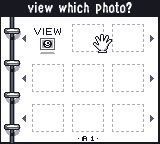 |
Where I really ran into
trouble was with the Game Boy Camera. The save file
showed up, and was the largest one of the bunch at 1 MB
in size. But the Game Boy emulator wouldn't read it. Instead it made its own save file, and that was when I found out the Camera's save data is actually 128 kilobytes, not 1 megabyte (yeah, I thought that was huge). What actually happened was that the Retrode read the ROM twice as both the game and the save. Since no other Game Boy title has a 128kb save file, I can't perform the swap trick on this one. |
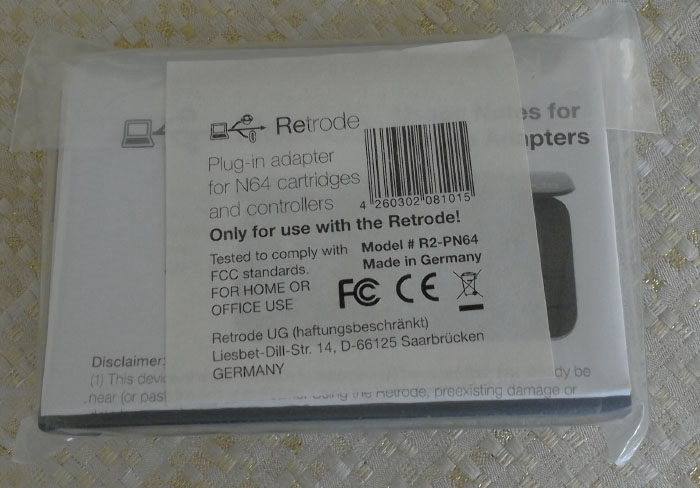
An unbroken Retrode adapter sticker seal
looks like this. Probably the only photo there will ever be.

So here's the problem with the N64 plug-in. I can't do much with it yet.
I could play my games with it, if I wanted to, but I'm much more interested in preserving saves, and as I mentioned last time, N64 saves worked a different way (Flash or EEPROM instead of batteries). Though this method keeps the saves alive for a long time, negating the urgent need to dump them, it's also a method the creator of the Retrode didn't get around to cracking before he gave up. The N64 plug-in does not detect save data. Not even with the twelve N64 titles that DID use batteries, unfortunately.
I bought the N64 plug-in in the event that someone else might come up with the correct code and release a firmware patch, some time in the future, maybe. As it currently stands, no one is working on improving the Retrode.
But to be complete, here is what a Nintendo 64 game looks like stuck into the N64-plug-in. And just for the sake of it, here is the rarest cart I own, the gray Majora's Mask beta cart, stuck inside the rarest add-on I own.

The Game Boy add-on also accepts Game Boy Advance titles, but the same problem applies there too. Many more GBA games use non-battery-based memory storage than originally thought. In fact, as with the N64, only a handful of GBA carts contain actual batteries. The rest are an assortment of more stable methods, all pictured here.
This list includes Pokemon Ruby and Sapphire, which were previously reported here as having battery saves. It was a half-truth. They contain Flash chips for monster data and batteries to run the internal clock. If you turn on an R or S cart now, you should get a message that the clock is out of juice but everything else should be accessible.
If you really need to extract a GBA save, however.....there is an alternate way.

What you need in this case is an original-model DS or a DS Lite -- any model that had a GBA slot. Since these models lacked the ability to update and pirate-proof their firmware, you can insert a Flash card into the DS and load it with homebrew and emulation. Through this method, you can also access the data in the GBA slot, copy the save file, paste it to a secure place and copy it back! And there you are.
This still leaves the N64 out in the wind. No
one's currently doing any new work on the Retrode, and someone
needs to. We've got a modern way to plug an N64 cart into a PC
and communicate between the two machines. All we need is someone
with the technical knowhow to separate the save data from the
cart. We're pretty darn close. Someone's gotta figure it out.
Maybe.....YOU?
Oh, right.....you don't have a Retrode yet. Well, good luck with that.
SPECIAL UPDATE!! Someone has finally done it! The Retrode has been patched with full N64 save reading ability!

Now I never have to do this again!
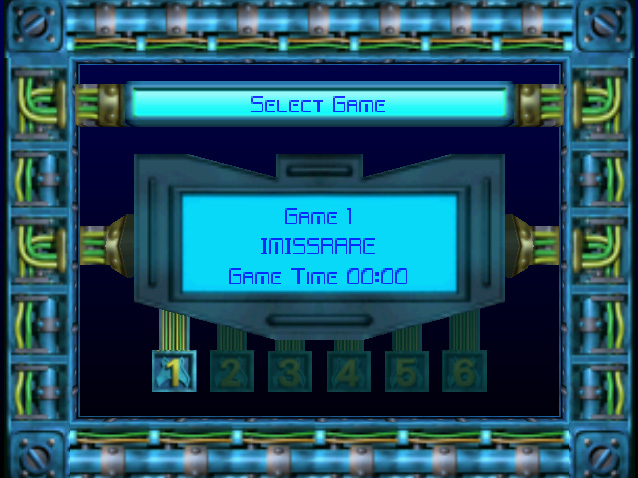
Never got far in this but I had the perfect name.
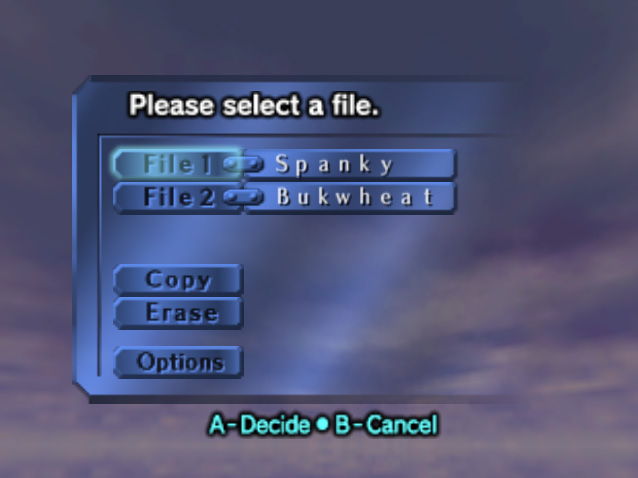
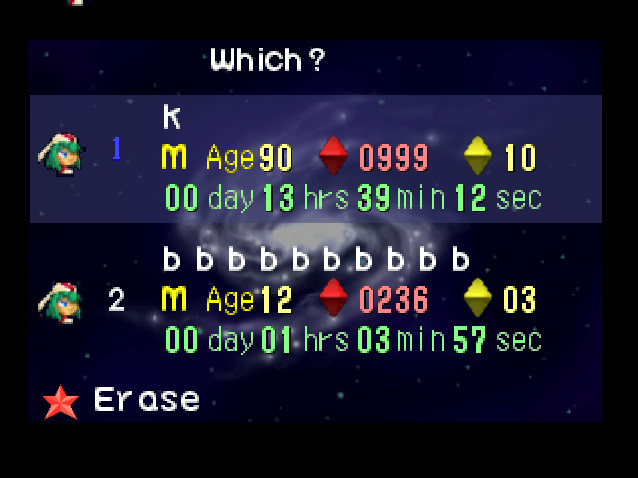
My Mischief Makers cart was secondhand.
RETURN TO THE MAIN PAGE
OR,
DOWNLOAD MY SAVES! (including N64)
Now you too can mess with them!